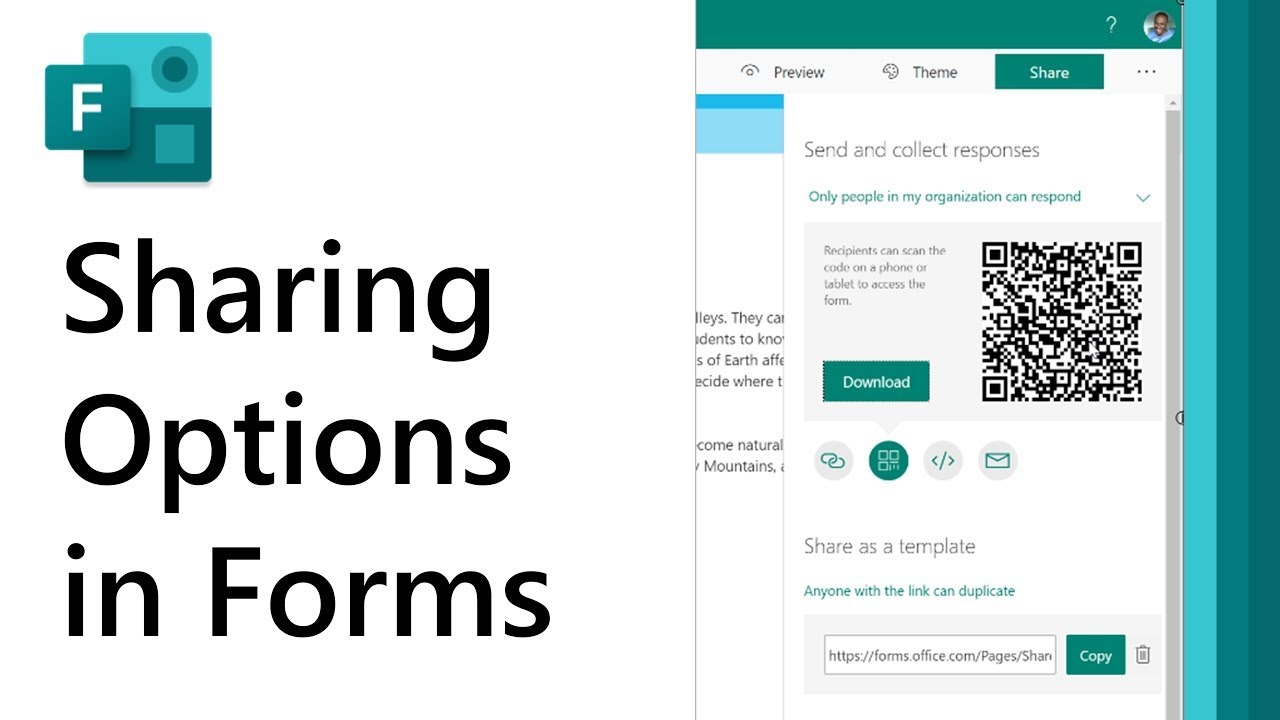Did you know that you can resize the slides in PowerPoint?
(This is a silent, 20-second video so you don't even have to hear my voice!  )
)
I use PowerPoint almost exclusively for creating handouts, worksheets, posters, etc. You can change the size to regular paper size, 8 1/2 x 11 or 8 1/2 x 14, or create a custom size which is great for creating infographics. In PowerPoint, it is much easier to add images and manipulate the elements on the page than in Word so you can make sure the graphics and text stay in place.